Cisco Prime Infrastructure (PI)¶
Overview¶
Note
Cisco Prime Infrastructure should not be confused with Cisco Prime Security Manager (PRSM). PRSM was both a built-in tool and standalone server used to manage the EOL’d Cisco ASA-CX Module which has now been replaced by Cisco Firepower and it’s manageable tool, the FireSight Management Centre (FMC).
Prime Infrastructure is Cisco’s vision for “One Management, One Assurance and One Network”.
It is said to provide a comprehensive solution to manage, visualise and monitor thhe network from a single graphical interface. It provides the following general features:
- Lifecycle Management
- Assurance Visibility
- Troubleshooting capabilities network wide
It can integrate with other tools such as:
- Cisco Identity Services Engine (ISE)
- Cisco Mobility Services Engine (MSE)
- Cisco ClearAir
New versions include even more features suh as the Configuration Compliance Engine which enables operators to provide the baseline configuration upon which to audit the network devices and the configurations stored in the archive. This helps identify devices that are out of compliance for EoL/EoS monitoring other compliance frameworks, such as PCI or HIPAA.
Features¶
- Single-pane-of-glass management
- Simplified deployment of Cisco capabilities
- Deep Application Visibility
- Comprehensive coverage of enterprise mobility
- Unified assurance across network and computer
- Centralised Visibility of distrubted networks
As of version 3.0, PI includes:
- Platform Enhancements
- Wireless Management
- Routing IWAN Management
- Data Centre Management
- APIC-EM Integration
Workflow Lifecycle¶
Don’t Disregard Others Right Away - Memorable Phase
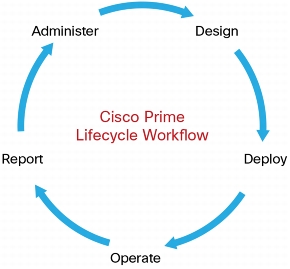
- Design - Assess, plan, and create configurations required to roll out new network services and technologies. Create templates used for monitoring key network resources, devices, and attributes. Default templates and best practice designs are provided for quick out-of-the-box implementation automating the work required to use Cisco validated designs and best practices.
- Deploy - Schedule the rollout and implementation of network changes. Changes may include published templates created in the design phase, software image updates, and support for user-initiated ad hoc changes and compliance updates. This accelerates service rollout, minimizes chances for errors, and is highly scalable.
- Operate - Predefined dashboards provide up-to-date status monitoring on the overall health of the network. Simple one-click workflows and 360-degree device views enhance troubleshooting and reduce the time to resolve network issues. Unified alarm displays with detailed forensics provide actionable information and the ability to automatically open service requests with the Cisco Technical Assistance Center (TAC).
- Report - Provides a wide variety of predefined reports for up-to-date information on the network including detailed inventory, configuration, compliance, audit, capacity, end-of-sale, security vulnerabilities, and many more.
- Administer - Provides an easy-to-use set of workflows that help to maintain the health of the application and keep devices, users, and the software up to date, allowing the IT staff to focus on other important activities.
Versions¶
As of June 2017, Prime Infrastructure 3.1 is the latest version.
Prime Infrastructure is available as a Virtual or Physical appliance in the following versions:
- Express (Upto 500 devices)
- Express-Plus (Upto 3000 devices)
- Standard (Upto 10000 devices)
- Professional (Upto 14000 devices)
- Hardware Appliance Gen 2 (Upto 24000 devices)
Licensing¶
Licensing for Prime Infratructure is divided into base license and corresponding features licenses. The maximum number of license files that can be added is 25.
When performing a first time installation, the lifecycle and assurance features are accessible using a built-in evaluation license which is valid for 60 days and 100 devices.
Six types of licenses are available:
- Base (Required)
- Lifecycle (Total number of devices under Prime Infrastructure Management)
- Assurance (Total Number of NetFlow devices under management). Also requires a Lifecycle license.
- Collector (Total Number of NetFlow data flows per second that can be processed). Also requires an Assurance license.
- Data Centre (Number of Blade Servers being managed by UCS devices, not including Nexus switches or MDS devices)
- Data Centre Hypervisor (Total number of hosts on VCentre being managed)
Lifecycle, Assurance and Data Centre are available for both evaluation and permenant licensing. All others do not have an explicit evaluation version.
An additional licensed feature is for Prime Infrastructure Operations Centre which enables support for managing multiple instance of PI from a single instance. A maximum of 10 managed instances is supported.
System Requirements¶
Managing Upgrades¶
Prime Infrastructure provides facilities to assist with planning, scheduling and downloding and monitoring the software image updates.
The images are stored on the Prime infrastructure acording to the image type and version.
In order manage software images the devices must be cofigured with Telnet/SSH credentials as well as SNMP read-write community strings.
Note that only SFTP, SCP and FTP are supported for image distribution. TFTP is not supported.
Prime can also import the software images from the devies. The same protocols as above as wwell as TFTP are supported, SFTP or SCP is recommended.
Software Images are managed via the Inventory under:
Prime supports the Cisco devices below for distribution and activation using the Software Image Management Server:
- WLC
- Nexus 3K, 5K, 7K, 9K
- Cat 4K, 6K, 5760, 3750, 2960
- Catalyst 3650/3850
- ASR 9K
- ISR 1841, 1900, 2800, 2951, 3825, 3845, 890
- ME 3800
- IE 4000
- ASR 1000
Prior to performing upgrade, Prime Infrastructure can run a report to help determine the prerequisites for new software image deplyment. This will provide information on if the device has sufficent, RAM, Flash storage as well as if the image is suitabble for the device.
To run this report go to the same menu item as above and select Upgrade Analysis.